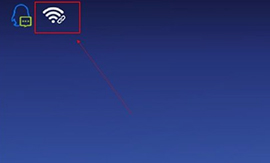让手机变成便携式WiFi热点的功能,这样就方便了我们在没有网络的情况下,可以使用手机流量来提供电脑上网了,本文带来了详细的设置教程,一起来看下吧!
1、点击【设置】-【更多无线连接】

2、点击【网络共享】

3、在网络共享中,点击【便携式WLAN热点】

4、在便携式WLAN热点右侧的按钮变红后,点击进入【设置WLAN热点】

5、输入WLAN热点的名字,如“Andriod AP”,在“安全性”中选择wifi信号的加密方式,如WAP2 PSK,然后输入密码,点击【确定】

6、在手机右上角,共享网络的信号就出现了。通过以上操作就可以将手机的3G信号共享成wifi信号供其他用户使用了。